The strip
|
The Non Linear Action Editor ( NLA ) - Blender 3D ( 2 )
The strip |
| Introduction - Using strip - Add a strip - Advanced options - |
|
All that we can see for now in the NLA is a standard action we can modify by moving keys like in action editor, and that is not very exciting. NLA use a particular animation form: the NLAstrip. Until now we have to be careful and precise. Create a NLAStrip is very simple. Select one or more keys on the action line, press C and click 'Action to NLAstrip' (click outside of the Popup Menu to cancel) 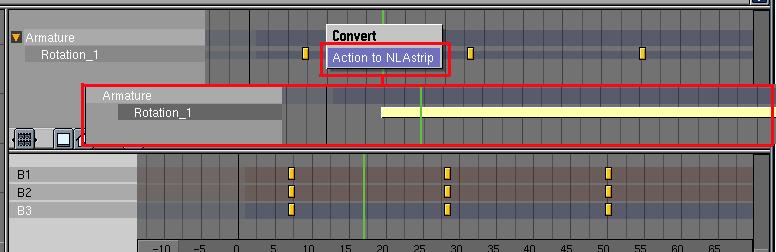
BUT: When conversion is made, IPO curves are irreparably lost. Action with a default 'fake user' (see next paragraph) may be reused however.. If pressing C doesn't make any change: 1/ the cursor is not on the blue stripe containing elected actions. 2/ the selected action doesn't deal with armature. -------------------This section is for Blender 2.26 and above | |
|
IPOs can be saved though by the following manipulation: 1: Select the armature. 2: Switch to Pose Mode (blue armature). 3: Select all the bones you want the IPOs to be preserved, clicking each time on Click on the F button on the right of IPO name. This operation (which works with Meshes or Materials) provides to the curve a 'fake user' which allows you to save unused object in the .blend file. ------------------------------------------------ |
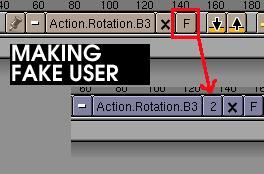
|
|
BEWARE OF THE DEADLY BUG!!!! (all versions of Blender). Although you may need to delete an IPO once the NLA editor is open, it is a very bad idea. Try to delete an IPO by clicking on the X button aside its name and you will get a beautiful segmentation error with linux. If you do the same with the NLA window closed, nothing bad will happen until you try to re-open it: it will make Blender crash. The only cure would be to create a new file and append all the elements not connected with NLA, and then try to append the 'risky' elements and test NLA with each of them to track the crashed one. Note: According to Teeth who also reviewed this page, the bug is fixed for 2.26 Windows version. | |