Advanced options
|
The Non Linear Action Editor ( NLA ) - Blender 3D ( 3 )
Advanced options |
| Introduction - The strip - Using strip - Add a strip - |
|
More difficult now: 1/ Switch to Pose Mode (blue armature). 2/ Select the bone B2. 3/ Set a 'Size' key at frame 1. 4/ Go to frame 50, scale the bone up and set a second 'Size' key. 5/ Rename action into 'Size_B2' as explained previously. Watch the result. You now got a new NLAstrip which can be combined with existing ones. Note that strip parsing is made from top to bottom. This matters only when you have 2 contradictory movements (i.e. an NLAstrip containing a +X movement over a second one with -X movement, the +X will have priority). Blend In and Blend Out: To understand their purpose, go to frame 1 and enter: Blend In: 40 The rotation will be cancelled and replaced with a graph. This function allows to progressively increase/decrease (Blend Out) action intensity at NLAstrip end/beginning, during the specified frame range. 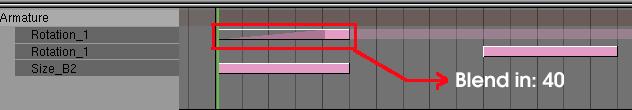 Add: Pressing that button specifies that selected NLAstrip animation must add to all the existing NLAstrip rather than supersede them. This can be useful in case of stacked NLAstrip conflict with contradictory movement. Stride et Use Path: Those options are connected. Stride has no effect if Use Path button isn't selected. This will be used for armature animation along a curve, i.e. a walking character. For example you have a NLAstrip containing exactly one step of a character whose armature follows a defined curve. Once 'Use Path' is selected, give Stride the distance the step would go in Blender units. Then the action 'step' linked to the NLAstrip will be repeated each time the given distance has been run. Similar result can be achieved using Repeat, but the option described here is more flexible (and not compatible with Repeat) |