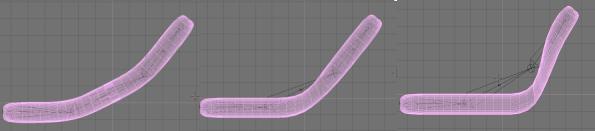Ikas Blender 3D ( 5 - Weight )
![]() Introduction
- Armature and Mesh - First
animation - A little more
- Constraints - Weight
paint -Various Tricks
-
Introduction
- Armature and Mesh - First
animation - A little more
- Constraints - Weight
paint -Various Tricks
-
Weight:
A small
reminder before getting to the heart of the subject: If you
did not read or understand the previous chapters, it is useless to
read this. For greater simplicity, the same example is used here once
again. In the following chapter ( Weight Paint ), it will be
necessary to simultaneously use the 'edit buttons' ( F9 ) and the
'Paint' windows ( button
![]() for which there does not seem to
be a keyboard shortcut key assigned). Therefore, it is adviseable to
configure the work screen as shown in the image below. In the 'paint'
and 'edit' windows, only the buttons marked with a red dot will be
really useful to you.
for which there does not seem to
be a keyboard shortcut key assigned). Therefore, it is adviseable to
configure the work screen as shown in the image below. In the 'paint'
and 'edit' windows, only the buttons marked with a red dot will be
really useful to you.
To
be precise: As is indicated in the image below, the vertices which
constitute the joints are assigned to two different groups ( the
first joint belongs to B1 and B2 and the second with B2 and B3 ). You
can assign the same vertex with as many groups as you want to. (
Remember that a group represents all of the vertices assigned to it
with a given 'bone', and that it is imperative that the group bear
the same name as the 'bone' ( respect upper/lower case as well ))
This detail is particularly significant for what follows. Use the (
tut-ika-01.zip
file ) file for the following.

Weight:
Without entering advanced theoretical considerations, let's simply
consider that this parameter varies the radius of attraction of the
'bone' on the vertices which are assigned to it. Before continuing on
with the following part, note that: in the 'edit buttons' window,
when you are in edit mode and you reselect a group that has had its
Weight parameter adjusted previously, the Weight parameter is not
recalled! ie. after having created the B2 group with a setting of 0.5
for weight, then B3 with 1 for weight, if you reselect group B2, the
previously set value of 0.5 will not be displayed in the 'Weight'
box, but instead it will contain the last entered value: 1. This is
the cause of many errors and it is advisable to be particularly
careful here ( Apart from making a note of all the values of weight
assigned with your groups for later modifications, there is little
else that you can do at the moment. Future versions after 2.20 will
perhaps invalidate this remark).